Rabid wombat - Blog
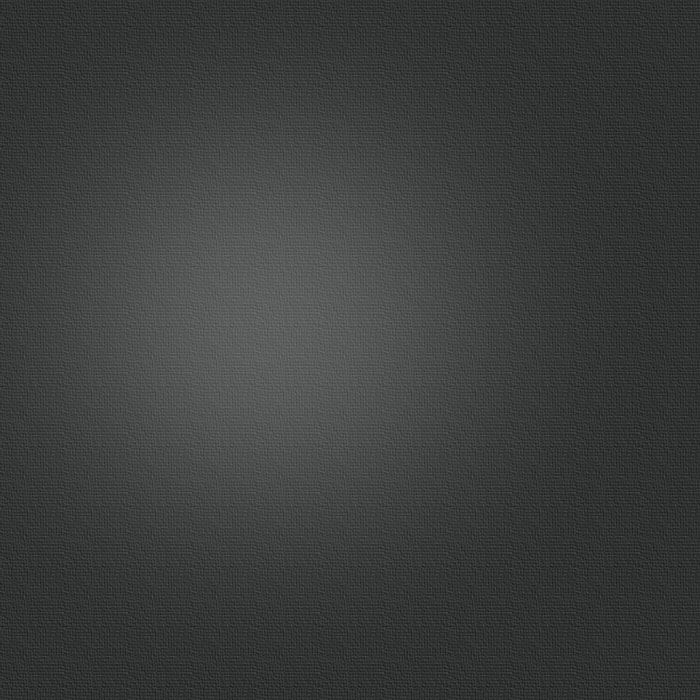
Leopard
Sunday, 4 November 2007

Well, I’ve spent the best part of a week with Mac OS 10.5 ‘Leopard’ now on several machines ranging from a 1Ghz G4 to a Core 2 Duo. Initial impressions are very very good, Apple have made some huge improvements to some areas, mild improvements in others and couple of very small boo boos but on the whole I’m a fan.
First of all I’m going to talk about my install experiences on the various machines I’ve tested it on. Common to all installs is the fact that it takes a bit longer than Tiger, and a default install is 12GB! if you deselect all the non-english language translations during install you can shave nearly 2GB off that, and removing the Apple printer drivers (if you install your own or only need support for your printer) then you can save another whopping 3.4GB, bringing Leopard down to a comfortable 6(ish)GB with all features.
Mac Mini PPC G4 1.5Ghz/1GB/5400rpm 80GB
The install went off without a hitch, Leopards new disk utility is MUCH better than Tiger and allows you to resize the boot partition from the install disk non-destructively, which is a first for Mac users (unless you were willing to pay for 3rd party tools).
I resized the Tiger partition, created a new one in the free space and began the leopard install. It took about 45mins, quite a bit longer than Tiger but not too bad. Everything works perfectly although Core Image is done in software so no transparent menu bar with PPC Mac minis.
Leopard is very snappy on this machine, definitely faster than Tiger but it does eat up more ram, a clean boot after new install wires about 130MB and another 300MB active (about 200MB more than Tiger). Front Row 2 works, and is quicker than Front Row 1 on Intel machines.
Powerbook PPC 1Ghz/1GB/16GB SSD
Installed perfectly, went for a clean install on this machine as the SSD doesn’t really have enough room for Tiger AND Leopard. Core Image all working and it is definitely quicker than Tiger on this machine, although the SSD gives it quite a boost anyway making up for the slightly slower CPU. Strangely battery life seems slightly improved as well.
Mac Mini Core 2 Duo 2Ghz/2GB/5400rpm 120GB (housemates)
Mac Mini Core Duo 1.66Ghz/1GB/5400rpm 60GB
Installed fine as a clean install, VERY snappy although uses a little more ram than PPC mini, 140MB wired, 350MB active. Leopard feels at home on Intel machine. Front Row 2 is so much quicker and smoother than the old version, Apple have really made some improvements here, it has much more in common with Apple TV. No more live video previews though, but the scrolling snapshots are nicer in some ways.
Mac Mini Core Solo 1.5Ghz/1GB/5400rpm 60GB
Installed as above, haven’t really tested much yet but should be somewhere between PPC mini and Core Duo mini.
Macbook Core 2 Duo1.83Ghz/2GB/5400rpm 120GB
Tried to resize the Tiger partition on the Macbook but it fouled up and wrecked the partition table, 45mins of fiddling and attempted recovery later I had to ditch the (already backed up ;-) ) Tiger install and do a format and clean install, don’t know if this was Intel (GUID vs APT) related or a fluke failure but just make sure you have a backup before trying a resize!
In use it’s pretty much same experience as the Intel Mini, very snappy, quicker than Tiger, and again a slight improvement on battery life similar to the Powerbook. Front Row 2 is just as quick as on the Mini.
There really are quite a few little touches that I have noticed so I’m going to spend the next week or so writing up some posts on the little features of Leopard that I have come across that you won’t really find mentioned in any of the reviews already floating about the web.
After having spent a week with Leopard on a few different machines I’ve come to the verdict that...it rocks!
It has a few subtle quirks that bug me but on the whole it’s definitely worth the upgrade.

