Rabid wombat - Blog
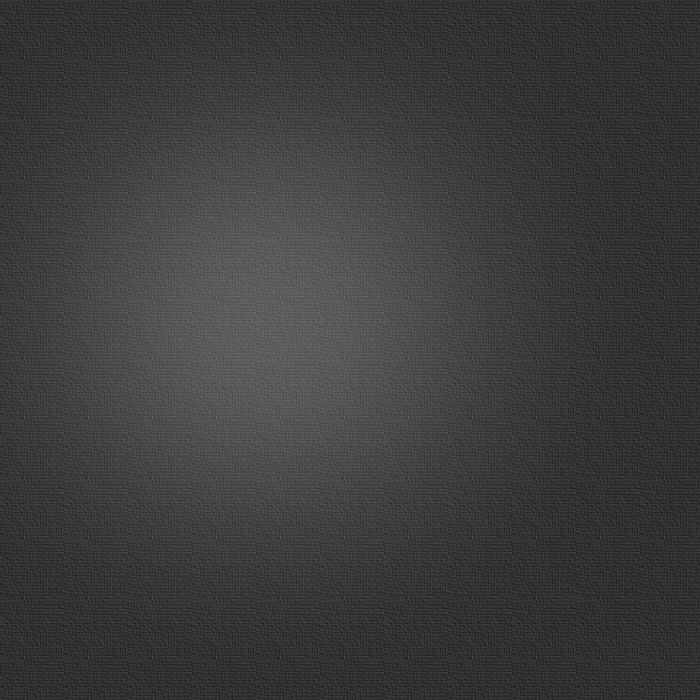
iBackup
Thursday, 20 September 2007
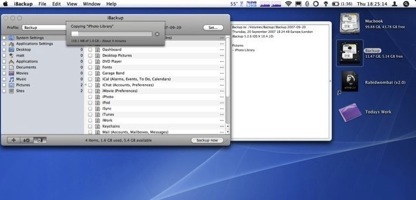
iBackup is simply the best backup program I have found for the Mac. I’ve lost too many Hard Drives over the years to not have a good backup regime going, but I hate the actual process.
iBackup is so simple that you really can just download it, tick a couple of boxes and be backing up your files in a matter of minutes, however it is a far more powerful and fully featured program than it appears at first glance.
The scheduling function is one of the easiest to implement and most reliable I have found, although for some the option of daily or weekly only may seem a little restrictive as there are no intermediary modes.
If you are like me and normally backup to a remote network drive then you’ll love the wonderful ability of being able to mount a drive automatically when the backup runs, AND unmount it when finished.
You can specify exactly which files/folders to backup, by default it offers you all the common OS X locations but you have total control, and can add any source to the list of items to backup.
iBackup also includes a plethora of plugin options for allowing you to backup application settings and system settings such as your Dock and System Preferences.
Another feature I found particularly good was its ability to keep previous backup folders, but specify a limit at which point it will start deleting the oldest backups folders, this allows you to keep multiple snapshots of your files so you can, for example, restore files from 3 days ago instead of just the last backup.
Add all these features and throw in the ability to run customs scripts, perform sync, update, and straight forward copy backups, as well as keeping multiple backup and restore profiles, along with full logging of all actions during backup and you have one hell of a program!
Basically, download it, spend 20-30mins getting to grips with all the features, set it up for your needs and then walk away, safe in the knowledge that your files will be regularly backed up, and easily accessible should he worst ever happen.
iBackup is a great application, it’s simple enough that anyone can get the hang of it, yet powerful and fully featured enough for all backup needs, and it’s scheduler is the best I’ve found.
Until Leopard and Time Machine appear, this is it.....

