Rabid wombat - Blog
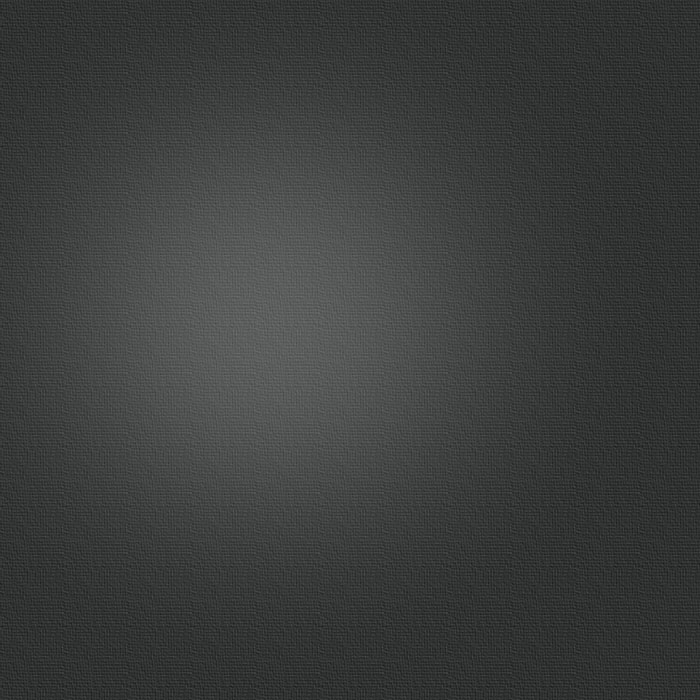
SYNERGY SOFTWARE KM
Wednesday, 26 September 2007

The Synergy Project is a Sourceforge project allowing you to use and control multiple computers from a single keyboard and mouse.
It is perfect for those of us that regularly have to use more than on computer at a single desk and don’t have a KVM or for when you need to be able to work on both machines but have the see the display of both at the same time, something that simply isn’t possible with a KVM.
Even if your needs aren’t so hardcore then it still has place in the average home/office, walk in plonk your laptop down next to your desktop, and you can quite merrily use your desktop mouse and keyboard on your laptop, slide the mouse pointer off the edge of the screen and its mapped back tot the desktop!
Synergy is cross platform so you can make use of its capabilities across Windows, Mac OS X and Linux machines at the same time. All you need to do is set one machine as a Synergy server, and the others act as clients to connect and use the mouse and keyboard of the server.
It is also highly configurable, allowing you to control the placement of machines in the virtual space and on how to swap between machines.
The Windows version has a gui to control features but sadly the linux and Mac versions are command line, however another group have created a prefpane plugin to allow you to control the OS X version through gui!
Check out the Synergy site on Sourceforge to download and read up on how to install and operate, and head here for the OS X gui version.
Synergy really is an app that anyone with more than one machine should not be without.
Synergy is a cross platform app so its equally at home running on Windows, Mac OS or Linux.
Its a god-send if you find yourself constantly swapping between different computers for different tasks and don’t have a KVM, or need to see both monitors at once.

